Top 10 Features to Look for in a CRM
Your Essential Buyer's Guide to Choosing the Right Customer Relationship Management System
Choosing the right CRM isn't just about picking the most popular option or the one with the flashiest interface. It's about finding a solution that aligns with your business goals and actually makes your team's life easier.
With countless platforms flooding the market, the best CRM for your business delivers the features you actually need, not just the ones that sound impressive in a demo.
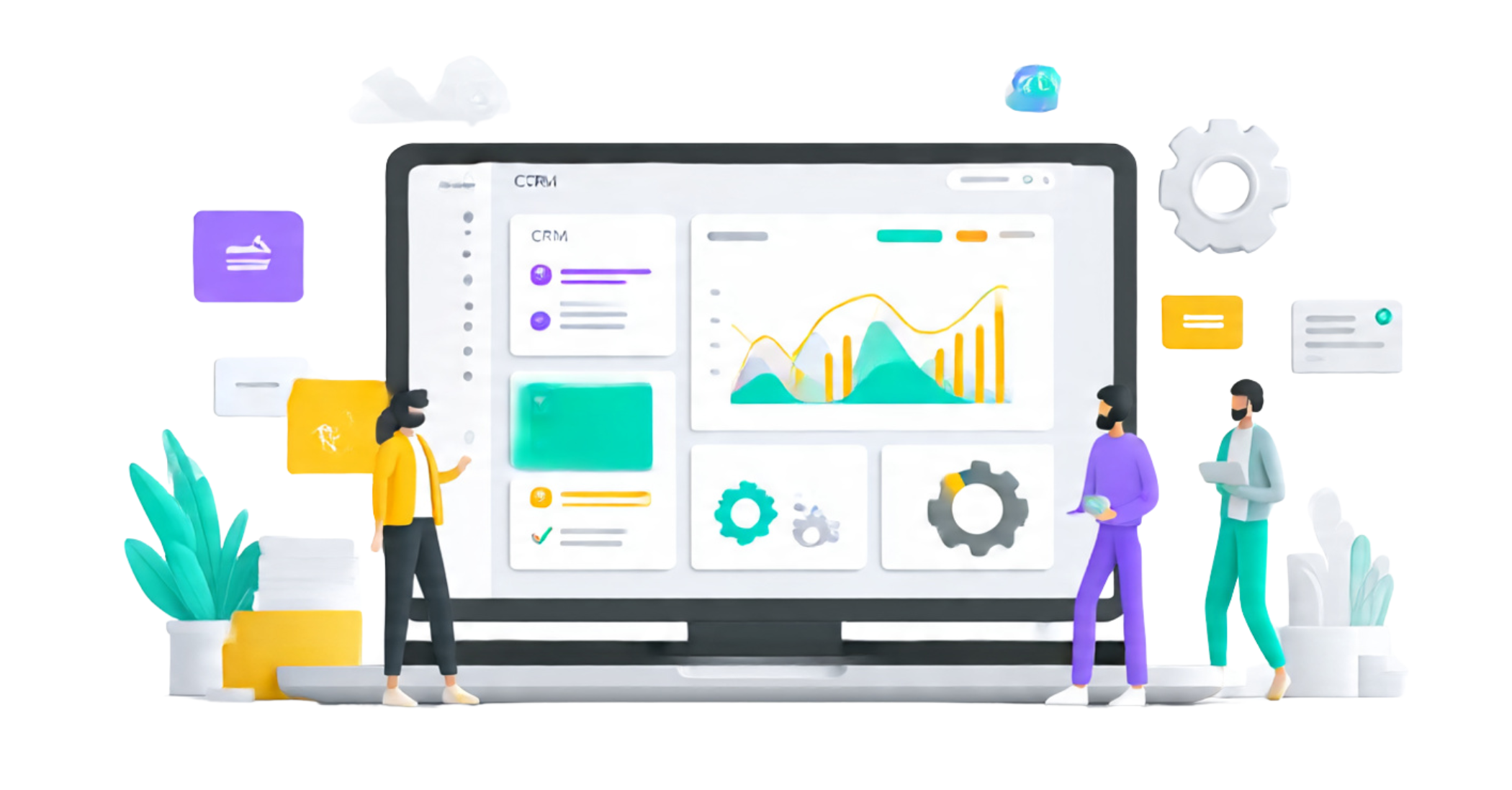
Make the Right CRM Investment
The perfect CRM scales with your growth, integrates with your workflow, and earns your team's daily adoption. This guide helps you identify the essential features that matter most.
The Essential CRM Feature Checklist
Use this comprehensive guide to evaluate CRM platforms and ensure you're investing in a system that truly serves your business
Intuitive User Interface and Experience
The most feature-rich CRM is worthless if your team won't use it. A cluttered, confusing interface leads to low adoption rates and wasted training hours.
- Clean, logical layout with easy-to-find functions
- Quick access to add contacts, update deals, and log activities
- Learning curve measured in days, not months
UI/UX Assessment
During demos, ask to perform common tasks like adding a contact or updating a deal stage. If it's not intuitive, keep looking.
Robust Contact and Lead Management
At its core, a CRM is a relationship management tool. Your system needs to store comprehensive information in a way that's organized, searchable, and actionable.
- Track communication history and social profiles
- Automatic email capture and call logging
- Custom fields for your specific business needs
- Interaction preferences and buying behavior tracking
Contact Management
Look for automatic data capture to eliminate manual entry and ensure complete customer histories.
Sales Pipeline Visualization
Your sales process isn't linear, and your CRM shouldn't treat it that way. A visual pipeline gives your team an at-a-glance view of where every deal stands.
- Customizable pipeline stages matching your process
- Drag-and-drop deal movement between stages
- Probability percentages and accurate forecasting
- Multiple pipelines for different products or segments
Pipeline Flexibility
Enterprise sales processes differ from SMB cycles—your CRM should accommodate both without workarounds.
Marketing Automation Integration
Sales and marketing alignment isn't optional anymore—it's essential. Your CRM should seamlessly integrate with your marketing efforts.
- Native email marketing or platform integrations
- Automatic lead nurturing based on behavior
- Closed-loop reporting from first touch to closed deal
- Behavior-triggered status updates
Marketing Sync
When prospects download content or attend events, your CRM should know and adjust their status automatically.
Advanced Reporting and Analytics
Data without insights is just noise. Your CRM should transform raw information into actionable intelligence that drives better decisions.
- Customizable dashboards and reports
- Sales forecasts, win rates, and activity tracking
- Industry-specific performance metrics
- Customer lifetime value analysis
Actionable Insights
Look beyond standard reports—ensure you can answer your specific business questions with custom analytics.
More Essential CRM Capabilities
These additional features separate basic CRMs from platforms that drive real business growth
Workflow Automation & AI
Automate repetitive tasks so your team focuses on relationship-building and closing deals.
- Follow-up reminders and task assignments
- AI-powered lead scoring and data enrichment
- Automatic notifications and email responses
Seamless Integrations
Your CRM needs to play nicely with your entire tech stack and business tools.
- Email, calendar, and phone system integration
- Marketing, support, and accounting connections
- Robust API for custom development
Scalability & Customization
Your CRM should grow with you without requiring a complete overhaul.
- Flexible pricing and feature tiers
- Custom fields, objects, and workflows
- Adaptable to evolving business needs
Mobile Accessibility
The office is wherever your team happens to be. Your CRM needs full mobile functionality.
- Complete functionality on mobile devices
- Offline access for connectivity challenges
- Intuitive mobile navigation and features
Security & Compliance
Your CRM stores your most valuable business asset: customer information. Security can't be an afterthought.
- Data encryption and two-factor authentication
- Role-based access controls and audit trails
- GDPR, CCPA, HIPAA compliance as needed
Making the Right CRM Choice
Define Your Requirements
- Identify must-haves vs. nice-to-haves
- Focus on current pain points and future needs
- Consider team size and growth projections
- Evaluate integration requirements
Test Thoroughly
- Use free trials with real team members
- Test with actual business data and scenarios
- Evaluate mobile experience thoroughly
- Beware of vendors pushing quick sales